Technical Requirements
In order to adequately participate or view any of the Online CLE courses, you must adhere to the following requirements and recommendations.
Compatibility Test
You can run our small Browser Compatibility Test to quickly determine whether your system meets all requirements listed below and is compatible with our CLE system.
Recommended Browsers
We recommend using the Online CLE system using the latest version of any of the following web browsers:
- Google Chrome
- Platforms: Windows, Mac, Linux
- Version: 55 or higher
- Mozilla Firefox
- Platforms: Windows, Mac, Linux
- Version: 45 or higher
- Microsoft Edge
- Platforms: Windows, Mac, Linux
- Version: 16 or higher
- Microsoft Internet Explorer
- Platforms: Windows, Mac, Linux
- Version: 10 or higher
- Opera
- Platforms: Windows, Mac, Linux
- Version: 40 or higher
- Apple Safari
- Platforms: Mac
- Version: 9 or higher
To download the latest version of any of the above listed web browsers, please visit www.OutdatedBrowser.com.
Required Permissions
In additional to the recommended web browsers listed above, we recommend that users grant or enable the following permissions to their browser while accessing the Online CLE system:
- Enable JavaScript
- Enable pop-up windows
Recommended Screen Resolution
To adequately participate and view Online CLE courses, we recommend the following screen resolutions:
- 1024 x 1600
- 1600 x 900
- 1920 x 1080
- or higher
Additional Questions or Concerns
If you have any additional questions, comments, or concerns regarding the technical requirements of using the Online CLE system, please contact us:
Epic Web Studios
Attn: Online CLE System
901 French Street
Erie, PA 16501
Phone: 814-746-6987
E-mail: cle@epicwebstudios.com